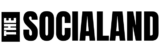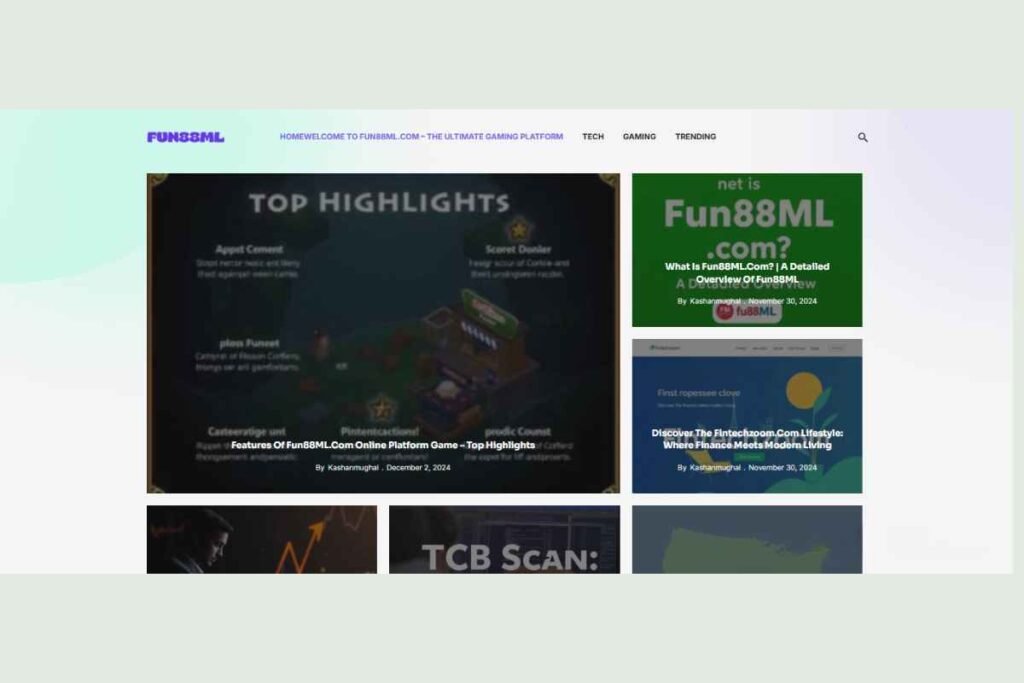Fortnite remains one of the most popular battle royale games, attracting millions of players worldwide.
With its frequent updates, high-quality graphics, and dynamic gameplay, one common question arises: How many gigabytes is Fortnite? This guide will break down the game’s file size across platforms, explain why it varies, and provide tips to manage storage efficiently.
Fortnite File Size Across Platforms

The storage requirement for Fortnite differs depending on the platform you’re using. Below is a breakdown of its size across various devices:
PC
- Download Size: ~35GB
- Installed Size: ~40GB
- Updates: Major updates can range from 1GB to 5GB.
PlayStation (PS4/PS5)
- Download Size: ~20GB
- Installed Size: ~40GB
- Additional Details: PS5 may require slightly more space for enhanced graphics.
Xbox (One/Series X/S)
- Download Size: 20GB–30GB
- Installed Size: ~40GB
- Optimized Textures: Next-gen Xbox models may need extra storage for high-resolution textures.
Mobile (Android)
- Download Size: ~8GB
- Installed Size: Expands to over 10GB.
- Note: Fortnite is unavailable on iOS via the App Store but can be downloaded through Epic Games on Android.
Why Does Fortnite’s File Size Vary?

Several factors influence Fortnite’s storage size:
- Graphics Quality: Higher resolution textures for next-gen consoles and PC versions increase the file size.
- Updates & Patches: Regular updates introduce new content, bug fixes, and optimizations, affecting storage needs.
- Platform Optimizations: Mobile and console versions are optimized differently, impacting overall file size.
How Much Space Should You Reserve for Fortnite?
To prevent storage issues and ensure smooth gameplay, allocate the following space:
- Mobile: Minimum 15GB
- PC: At least 50GB
- Consoles: Around 45GB
Managing Fortnite’s Storage Requirements
Running low on space? Follow these tips to optimize storage:
- Select Optional Content – Some platforms allow skipping extra modes or languages.
- Uninstall Unused Games & Apps – Remove unnecessary files to free up space.
- Use External Storage – Consoles allow external drives for additional storage.
- Clear Cache & Temporary Files – Optimizes performance and reduces file bloat.
System Requirements for Fortnite (PC)
To ensure smooth gameplay, your PC should meet these requirements:
Minimum Requirements
- OS: Windows 7/8/10 (64-bit)
- Processor: Intel Core i3 2.4 GHz
- Memory: 4GB RAM
- Graphics: Intel HD 4000
- Storage: 40GB available space
Recommended Requirements
- OS: Windows 10 (64-bit)
- Processor: Intel Core i5 2.8 GHz or higher
- Memory: 8GB RAM
- Graphics: NVIDIA GTX 660 or AMD Radeon HD 7870
- Storage: 50GB available space
Does Network Quality Affect File Size?

Although network quality does not change Fortnite’s actual file size, it affects download speed and update efficiency. To optimize your experience:
- Use a wired Ethernet connection for stable speeds.
- Download during off-peak hours to avoid congestion.
- Check your internet speed to ensure fast downloads.
By improving your network quality, you can enjoy smoother download experiences, but it won’t change the total file size of Fortnite, which is typically around XX GB (make sure to update this with the latest number based on the version you are referencing).
Conclusion
Fortnite’s file size varies based on platform, updates, and optimizations, typically ranging from 10GB on mobile to 40GB on consoles and PC.
By managing storage effectively, players can enjoy a seamless gaming experience without running into space issues.
Keeping your system updated and reserving extra storage ensures you’re always ready for the next battle royale match.
FAQs
How Many Gigabytes Is Fortnite?
Fortnite’s size depends on the platform, typically 30-40GB after installation.
How big is Fortnite after installation?
On most devices, Fortnite requires around 40GB, though updates can increase this.
Why is Fortnite so large?
Frequent updates, high-quality textures, and multiple game modes contribute to its large file size.
Can I reduce Fortnite’s file size?
Yes, by selecting optional content and clearing temporary files.
How often does Fortnite release updates?
Updates occur every 2-3 weeks, typically adding 1-5GB per update.
Is Fortnite bigger on next-gen consoles?
Yes, enhanced textures and graphics require additional space on PS5 and Xbox Series X.
How much data does Fortnite use during gameplay?
On average, Fortnite consumes 100MB to 150MB per hour.
Can I play Fortnite without downloading updates?
Major updates are required to access new features and stay compatible with other players.
Is Fortnite available for cloud gaming?
Yes, services like NVIDIA GeForce NOW allow playing Fortnite without local downloads.